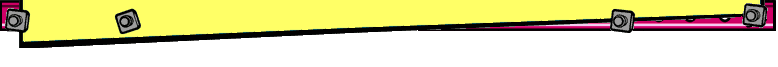Instructions - PC
1. Click on the link.
2. Select 'Save to Disk...' or 'Save'.
3. Save to your desktop.
4. Find the GridClub Screensaver icon on your desktop.
5. Double click on it to install.
|
|
Instructions - Mac
1. Click on the link.
2. Select 'Save to Disk...'.
3. Save to your desktop.
4. Put the Mac Screensaver into your System / Control Panel folder.
5. Restart your computer.
|