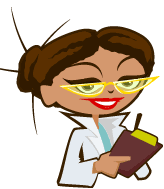

 |
|
 |
|
The Colour Lab equipment has three switches, each controlling the amount of red, green or blue in a colour. Simply slide each of the three switches up and down to change the colour on the right. You’ll be able to test combinations of nearly every colour there is.
Colour Lab 1
See how different colours look next to each other. This will help you decide which colours look good together if you’re planning on using different colours for large areas. Try finding a colour that you like in the top section, and then play around with the bottom colour to find one that goes well with it.
Colour Lab 2
Sometimes you might want to use more of one colour than another, or surround one colour with another one. Colour Lab 2 will help you decide which colours work well like this. Try finding your favourite background colour with the top controls first, then use the bottom controls to find a colour you like for the circle.
Colour Lab 3
Colour Lab 3 lets you see how different colours work in more complicated patterns. Choose a colour you like with the top controls, and then experiment with the other colour. Bright, strong colours may look OK in a small area like this, but try imagining them on the wall of your bedroom – they could be a bit too bright! Paler, softer colours often work better in patterns like this.