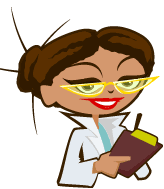

 |
|
 |
Don’t you wish you had a bigger bedroom? Enough space for a great big TV or a snooker table or another bed for when your friends come to stay. I think that no what size room we’ve got, we’d all like a bigger one!
Well, I’m afraid What If can’t give you a bigger room, but we can help you to make the most of the space you’ve got.
The Room Planner does exactly what it says – it helps you to plan your room, and decide how to arrange all of your things to make best use of the space you’ve got. You’d be surprised at how much difference a bit of moving can make – it can even feel like you’ve got a completely new room.
The Room Planner will also be useful if you’re getting anything new for your room. Where is the best place for a new desk? Will my new wardrobe fit next to the window? Rather than moving heavy things and finding out they don’t fit, simply use the Room Planner to find the best layout for your room first.
There are three parts to the Room Planner:
The Blueprint
A ‘blueprint’ is an architect’s detailed drawing of room or a house. This feature – The Blueprint – will help you to create a detailed plan of your room. When you’ve done that, you’ll be ready to add some furniture.
The Workshop
This will help you to draw and cut out plans of you own furniture. This
will give you the most accurate plan of your room.
Furniture Department
Here you’ll find some ready made plans of furniture to cut out and
arrange in your room. Good for making a plan of your perfect room.
We suggest that you print out all three and follow these simple steps.
1. Measure your room and draw a plan with The Blueprint
2. Measure your furniture and draw it in The Workshop
3. Choose any furniture you like from the Furniture Department
4. Cut out all of your furniture and try some layouts in your room –
careful with those scissors!
5. Happy? Then get to work on your real room!